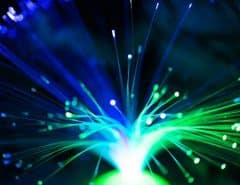VoIP services are the 21st Century equivalent of conventional home landlines. VoIP stands for voice over internet protocol. As the name indicates, it allows you to make voice calls. But it does so using the internet instead of a conventional phone line. Since there is no need to use a telephone infrastructure, VoIP services tend to be more affordable.
At the same time, they are also more readily available, thanks to very high internet penetration in the United States. Of course, even the best internet services don’t always run smoothly. So you could encounter some voice quality problems over the VoIP phone system if your internet connection develops problems. Luckily, the following steps can help you fix the problem yourself.
Table of Contents
Disconnect The Call and Try Again
You might think this is too basic for a tech blog. But the fact is, this solution works most of the time. In many cases, it works when you’re getting an annoying echo, frequent static, or other interference. The problem may just be with the connection your VoIP call is using. Simply disconnecting the call and trying again will open up a new connection. This usually takes care of the problem.
Check For Internet Connection Problems
When the problem isn’t a one-off thing but happens frequently, a new VoIP connection won’t work. The reason is more likely an internet outage. It could also be a problem with your connecting cables. Try using the VoIP service over a different network if you’re in an office setting. If the call works fine, the original connection is problematic and needs to be checked. It is usually good practice to have a backup network that the VoIP can failover to. That way, the call will still work even if your main network is down.
Get an Internet Plan With More Bandwidth
Many users share an internet network with other users. Your VoIP problems might be the result of limited bandwidth being available. VoIP delays are usually a latency issue, meaning there isn’t enough bandwidth available for the call. When other users are active on the internet, they are transmitting information packets. So is your VoIP call. When these packets interfere with each other, your VoIP quality may suffer. You could deploy a dedicated internet plan for VoIP without sharing bandwidth with other users.
Try a Faster Internet Service
Remember, VoIP is a transfer of digital information. That is the case with all activities on the internet. When you transfer digital information, the speed of your internet connection matters a lot. A slower connection means it takes longer for the data to transmit. A faster connection means much faster transmissions. It’s as simple as that. If you’ve been having VoIP problems, try upgrading to a faster connection.
Use a VoIP Accelerator Device
This is a special piece of hardware that works best with high-speed connections. A VoIP accelerator helps improve VoIP call quality. It is a great device for connections that you share with other users. The accelerator focuses on prioritizing bandwidth for VoIP calls. It is a simple and easy-to-install device. You could easily find one at your local electronics store. A VoIP accelerator will obviously not work with a standard landline phone service.
Use UBM For Better Bandwidth Management
If you’re good with tech, you might want to consider a UBM. Unified bandwidth management systems optimize both VoIP as well as your internet connection. The system manages network performance as well as applications using the internet. UBM systems typically have an interface you can access through your browser. IT professionals usually have UBMs deployed to monitor and manage network bandwidth.
Try Connecting Over Wi-Fi Instead of Wires
Wired connections are typically faster. But the more wires you have, the harder it is to detect problems. You may have to troubleshoot each wire connected to the network. For many businesses, this is too inefficient. A wireless connection offers a good way to make VoIP calls. Even if a problem develops, it’s easier to find out the reason and fix it.
Examine Your Headset and PC
If none of the above steps work, you may have a problem with your VoIP headset or PC. Most VoIP services like Zoom, Teams, and Skype allow you to test your audio hardware and settings. If your headset isn’t working right, try switching to a different one. Depending on your PC settings, your VoIP configurations may reset every time the computer power cycles. A quick check of your audio settings should fix any problems there.