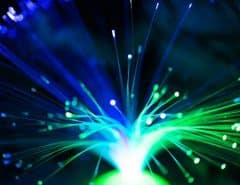Latency and bandwidth can get confusing. And if you are not a tech-savvy person, you may think they are one and the same thing. It’s not really your fault. The ISPs advertise the bandwidth speeds and make lofty claims but that speed has not much to do with the quality of your internet connection.
The actual factor that impacts the quality of your connection is the amount of data you receive every second. And if there’s a delay in that, your advertised downloading speed doesn’t really matter. So, if Internet Essential 30 is flaunting about 30Mbps speeds, the real performance can be judged by delays or no delays in the data received.
In less technical terms, true internet speed comes down to a combo of latency and bandwidth. So, what exactly is latency and how is it different from bandwidth. Let’s discuss it!
Table of Contents
What is Bandwidth?
Again, many people take internet speed and bandwidth as synonymous terms. That’s not accurate. Bandwidth is about the maximum capacity of the internet connection. It doesn’t refer to the actual internet speed.
Take this instance. You have ordered Cox Gigablast plan with an advertised bandwidth of 940 Mbps. This means that the maximum data your internet connection can download at a time in 940 Mbps. This doesn’t mean that you will be getting an internet speed of 940 Mbps all the time. It can vary based on several different factors such as network congestion, weather, and so on.
As a rule of thumb, remember that the higher the bandwidth the better.
What is Latency?
Latency or ping time refers to the time a signal takes to travel to the destination and then back. By destination, we are referring to your internet connection’s ISP servers. Latency is the delay between an action and its result when you indulge in an online activity.
Every time you request to search something on an online forum such as social media platforms or search engines, a signal is sent to the server. The signal then retrieves the requested info and bring it back to you. As you have experienced, this whole process takes place in a matter of seconds. Therefore, the metric of latency is measured in milliseconds.
It is evident by now that the lower the latency, the better! Higher latency will make it longer for you to see the results.
The Difference between Latency and Bandwidth
To begin with, latency is a metric to measure speed while bandwidth is not. For better clarity, the pipe example is quite apt. the bandwidth is about how narrow or wide the pipe is. Whereas, the latency is about the content of the pipe and how fast they move from one end to the other.
Factors That Affect Latency
It is a common thing for netizens to experience latency, lag, or delay. The following are some of the known factors.
Connection Type
The amount of latency you experience has a lot to do with the type of internet connection you have subscribed to. The more advanced internet types, such as fiber optic, offers the least latency. Cable internet’s performance is also good when it comes to lower latency.
Satellite internet is known to have the highest ping rate. The reason behind this is the distance of tens of thousands of miles between your gadget and the satellite hanging in space. The signal covering this incredible amount of distance and traveling back and forth to fulfill your requests causes lag.
Congestion
Bandwidth and network congestion go hand in hand. If you are using a shared bandwidth, you are more likely to experience congestion. With a crowded network, you will experience slower internet and in turn, higher latency.
Think of the pipe example again. The pipe is so full of various contents traveling back and forth that your data has to wait for its turn to travel. So, if you have requested the Cox customer care number, the search will take its time to reach back to you.
Distance
As discussed already, the satellite is far away in the space, and covering all the distance can cause lags or higher latency. You can also apply this example to the ISP hub/server placed far away from your home. If the distance is too much, you will experience high latency.
What is Good Latency?
So, what exactly is a decent figure for latency? Generally, the latency under 100ms is a reasonable figure. However, it also depends on the online activity you want to indulge in to have the estimate of the right latency for you.
For instance, for professional online gaming, a latency of 30ms to 50ms is required. But for other online activities like a quick Cox bill pay request, 100ms is quite reasonable.