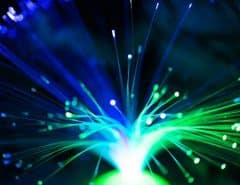The Domain Name System or DNS is a decentralized and hierarchical naming system for computers, resources, and various other services connected to the internet. It can also be a private network. As a matter of fact, DNS can be both your friend and your foe.
DNS issues can cause an inability to visit various websites. You can also face surfing glitches, inability to access a website that is otherwise live, and problems in connecting. Therefore, if you think you are experiencing Spectrum packet loss or blame your ISP for the interruptions, DNS could be the culprit.
Fortunately, you can easily check if DNS is the potential culprit as DNS Server is an essential part of internet technology. A faulty DNS can impact the entire browsing experience. Therefore, if you are dealing with a lagging performance of your spectrum internet, we will help you detecting and fixing those issues.
Table of Contents
5 Easy Fixes to Troubleshoot Spectrum DNS Issues
Here’s your Spectrum troubleshooting guide for DNS concerns:
- Test Your Web Browser.
- Check the Firewalls.
- Restart Your Router.
- Check the DNS Settings.
- Get in Touch with Spectrum Customer Care.
Test Your Web Browser
First things first, you need to figure out if the problem you are facing is due to your web browser. Therefore, testing your web browser is the first step. We suggest using popular web browsers such as Chrome, Mozilla Firefox, Safari, Microsoft Edge, and so on.
You need to see if you can access a particular site using different web browsers. If you can, the problem can be with your default web browser. And it is clear that it is not a DNS issue. Therefore, check your browser settings and other relevant app settings. Moreover, if your browser needs to be updated, do it.
To steer clear of any browser-related issue, delete the browser and reinstall it. It will ensure that you get rid of all the incorrect configuration and settings.
Check the Firewalls
Now that you have checked various browsers to reach your desired site, neither your Spectrum internet nor the browser is the issue anymore. This brings us to check the next potential culprit; the built-in firewalls!
Try switching off the built-in firewall of your Windows. Go to Settings and navigate to the Control Panel to deactivate the firewall. If you are able to access your desired websites after deactivating the firewall, then the culprit behind the denied access is not the DNS.
Moreover, check the firewall configuration thoroughly to avoid similar problems.
Restart Your Router
Internet connection issues are another front that you need to explore in this regard. If your internet connection is poor, then you should consider doing a speed test. It will let you know if it’s the connection that is lagging. In addition, you can restart your router and modem to give your Spectrum server a fresh start.
Moreover, you can also conduct a hard reboot. For that, you can take out the power cord, wait for 30 seconds to ensure it is completely switched off, and then plug it back in. After this drill, if the problem was with the router, it will be sorted. The router will have a fresh start and direct internet signals will be ensured.
Check the DNS Settings
Take a good look at your DNS settings. They need to be compatible with your Spectrum Internet. If your DNS settings are not correct or you entered them incorrectly, you will face connectivity and surfing issues.
To do it right, you need to know the optimal DNS settings from your Spectrum administrator. Alternatively, you can also check the official website of a DNS service to know about the right server settings. Whatever the source, make sure the settings are compatible.
You can look up the right DNS settings for your ISP online easily. But we would suggest making the settings tweaks with the help of the network administrator. Those will be more accurate.
Lastly, if none of the settings are working for you and most of the troubleshooting methods have failed, your last resort is to change your DNS server. You will need to switch to a different DNS server. Also, you have the option to use a public DNS server. Google has one of the most efficient DNS servers you can find and it is free. So, give it a shot.
Get in Touch with Spectrum Customer Care
Shifting to another DNS server means you are switching to a light server without much congestion. In most cases, this resolves the problem. However, if it doesn’t work for you, the issue is at the backend. Therefore, you need to get in touch with Spectrum customer care service.
You can look up the number you need to dial according to your city and state. It is usually the same number that you use for your bill pay. They should know about the DNS issues and will fix them for you.