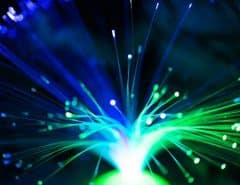There is so much that the internet has changed about our lives. It has become such a permanent fixture in our lives that it is almost impossible to think about a time before the internet. It gave us all the consolidated knowledge of humankind right at our fingertips.
Google is everyone’s go-to for even the smallest of queries. Nobody gets lost thanks to GPS tracking. Nobody needs to leave their homes unnecessarily because they can interact with brands online and get their purchases delivered to their homes. But at the same time, it gave us a new breed of criminals and security measures.
Table of Contents
5 Fundamental Facts about Cybersecurity
The internet is more than just a novelty. It is full of valuable information. And wherever there’s something valuable, there will always be less desirable elements who try to steal it. This is the reason why cybercriminals exist, and also the reason why cybersecurity is so important. It is especially important for businesses that handle valuable data on credit cards, bank accounts, social security, and so forth. Internet security is not optional but essential.
Here are the 5 fundamentals small businesses as well as individuals, need to know:
- Educate Yourself Constantly
- Implement Complex Log Ins
- Update Hardware and Software
- Ban Hyperlinked Texts
- Use Secure Email Services
Let’s examine these in more detail below.
1. Educate Yourself Constantly
The first thing you need to understand is that all cyberattacks are not the same. Criminals will try to target you in different ways. On top of that, cyberattacks are constantly evolving and growing more sophisticated. This means you need to constantly educate yourself about cyberattacks and how to prevent them.
2. Implement Complex Logins
The most common targets of cyberattacks like phishing emails are passwords. This is because most people use a password as the primary layer of defense. Whether it’s your bank account, your Facebook account, your Gmail account, or your work email account, they’re all protected by passwords. One of the most basic mistakes is to use the same password for all your accounts. That way, if only one of your accounts is compromised, all of them are at risk. At the same time, using single-factor authentication such as a password is not safe enough. You should instead opt for multi-factor authentication on your accounts to keep them safe from unauthorized access.
3. Update Hardware and Software
Whether you only use your own home network or the public Wi-Fi at the coffee shop down the road, keeping your devices updated is essential. We already know that cyberattacks get increasingly complex as time goes on. Anti-malware software like antivirus receives periodic updates to allow them to combat new threats. Using an old device with out-of-date software is a huge risk that you should do your best to avoid.
4. Ban Hyperlinked Texts
Hyperlinked texts often make for one of the most common sources of internet breaches. Most internet services like Internet Ultimate automatically block hyperlinked texts. This is because such links can often lead to malicious websites that can take control of your device without knowing. As a rule, avoid clicking on hyperlinked texts like bit.ly or t.co. If at all possible, ban such texts on your devices so that the risk of someone clicking on them accidentally goes down.
5. Use Secure Email Services
Most businesses either rely solely on email or use it in addition to regular mail. Email is one of the most convenient modes of communication, especially between businesses and consumers. However, most of the time, free email services are not as secure as we like to think. You should make sure your email service has the two following features:
- The service should be compatible across many platforms.
- The service should remove IP and metadata information from the email
Read Suggestion: Complete Overview of Cox Gigablast Speed
Conclusion
There are several reasons why cybersecurity is an important aspect of digital life. However, at the same time, cybersecurity measures are only as effective as their users. Most breaches target human vulnerabilities, and therefore, individual care is very important. Contact your internet provider’s helpline such as Cox Customer Care to understand more about the security that comes with your service.