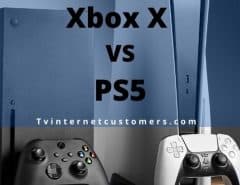Most people are satisfied using a standard Wi-Fi router for their home needs. But if you live in a larger home, a standard Wi-Fi router may not cut it. Of course, you can always get a long-range Wi-Fi router. But that doesn’t always guarantee signal strength. In fact, a mesh Wi-Fi home network like Cox Panoramic WiFi is a much better option if you want signal coverage throughout your home. This blog explores the provider’s Wi-Fi system and how it works.
Table of Contents
A Look at Cox Communications
Cox Communications is one of the 4 largest internet and cable providers in the United States. It offers its services across 19 states and millions of households. It is the most popular provider in many large cities including San Diego, Tucson, Las Vegas, and Phoenix. The provider has a large concentration of internet subscribers in many states including Nevada, Oklahoma, southern California, and Arizona.
As an internet provider, Cox is right up there with the best. It offers 5 different internet plans to subscribers. Internet Starter is an entry-level plan for basic internet users, reaching speed up to 10 Mbps. Internet Essential 30 is a plan that is meant for light-internet usage and households with one or two users. It reaches speeds of up to 30 Mbps. The Internet Preferred plan is a popular mid-tier plan with speeds reaching up to 150 Mbps. If you’re looking for a higher-tier plan, you can also choose the Internet Ultimate service. This has download speeds going up to 300 Mbps. Finally, the top-tier Gigablast is a premium service offering that offers speeds reaching 940 Mbps!
All of the provider’s plans come backed with the provider’s reputation for strong customer support and service reliability. Each internet plan has a 1 TB monthly data limit, which is something you need to consider before choosing a plan. Subscribers to the Preferred plan or higher also get access to the provider’s nation-wide hotspot network.
What is the Panoramic Wi-Fi System?
Several internet service providers offer mesh Wi-Fi systems to broaden their revenue streams and earn more profits. All Cox plans are suitable for using the in-home panoramic Wi-Fi system, except the top-tier Gigablast plan. You can rent the Wi-Fi gateway from Cox, especially if you don’t plan on buying a new router. Many tech-savvy customers buy their own equipment to create their own Wi-Fi mesh home networks. But you will find it is often easier to work with the equipment you can get from the provider. Cox offers a powerful Wi-Fi router or gateway that you can pair with Wi-Fi range extenders or repeaters throughout your home. The next section explores how the Panoramic Wi-Fi system works.
How Does It Work?
Cox offers two types of gateways for the panoramic Wi-Fi system. The first is a Technicolor CGM 4141 DOCSIS 3.0 router. This one comes with the higher-tier plans like Internet Ultimate and Gigablast. It uses a 32×8 channel bonding and is equipped with 2 ethernet ports, an internal power supply, and the option to get a battery backup.
The second type of gateway Cox offers is the Arris TG 1682 Docsis 3.0 Wi-Fi gateway. It usually comes with lower-tier plans like Internet Starter, Internet Essential, and Internet Preferred. It has two telephone ports, four Ethernet ports, and an internal power supply. You also have the option to add a battery backup for 8 to 24 hours.
But these are just the gateways that the provider offers. To create an in-home panoramic Wi-Fi network, you will also need the provider’s Wi-Fi range extenders with the best internet connection. Cox calls these extenders “pods” and offers them for sale to subscribers instead of renting them out. You can buy a set of 3 pods directly from the provider for $129.99. These extenders stretch the range of your Wi-Fi network throughout your home, making for a better in-home internet experience.
Limitations of The Panoramic In-Home Wi-Fi System
There are a few limitations of the Panoramic WiFi network that you should be aware of. For one thing, the pods only have a maximum throughput of 1.2 Gbps. This includes both upload and download bandwidth. All devices connected to the pods have to pass through this bottleneck. However, this throughput should be enough in most cases. It is especially useful when using Cox internet for students to ensure everyone has strong internet access. However, if you’re using data-hungry devices or services like multiple UHD TVs at the same time, the bandwidth may not be enough.
Dead spots in your home are another thing to watch out for. Dead spots are zones inside your home with little to no Wi-Fi signal strength. In the early days, most devices used 2.4 GHz which made dead spots a relatively small problem. But most devices use 5 GHz these days to escape the network congestion in 2.4 GHz bands. 2.4 GHz may have less capacity, but can also penetrate walls and floors better than 5GHz. So if you’re seeing a lot of dead spots in your home, the Panoramic WiFi system may be able to solve it.