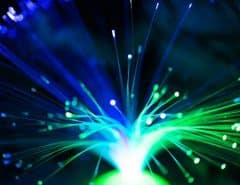One of the most frequent queries we get about internet services is this: what internet speed do I need? There is really no single answer that fits all internet needs. People and households vary in their internet habits and consumption. Ballpark estimate: in a household with 1-3 users with multiple devices a 25Mbps connection is a minimum. But there’s much more.
Table of Contents
Understanding Internet Speeds
Before you can ask questions like what speed is good or what’s the best internet connection, you need to have some idea what you’re talking about. People often subscribe to internet service providers based on advertised speeds. But there’s a lot more to the subject than a billboard hoarding or a digital ad. This blog proceeds to explore the following:
Internet Service Jargon
It’s usually a good idea to understand some of the key terms that get thrown around when discussing internet services. More often than not, people have a muddled or even incorrect concept about things like bandwidth and latency. Let’s take a look at some of these terms below:
Speed
Internet speed refers to how fast your computer can stream or download data from your internet connection. This is what we call download speed. There’s also another aspect to internet speed, namely how fast your computer can upload data using your internet connection, also known as upload speed. Typically, upload speeds and download speeds are not symmetric, unless you have a fiber internet service. Download speeds tend to be faster than upload speeds in cable or satellite internet.
Bandwidth
People often make the mistake of thinking bandwidth refers to your connection speed. In reality, it is just how much data your provider can transmit in a given period. Bandwidth is actually a representation of ideal conditions for transmitting data. Larger bandwidth does not guarantee increased internet speeds.
Caps
Caps in the context of internet services refers to an upper limit to the data you can consume during a billing cycle. Many providers place caps on your data. Once you exceed your data cap, your provider may throttle your speeds and charge you for the additional data.
Latency
Those among you who play online games may be familiar with latency, more commonly known as ping. However, some of you may not. Latency refers to the delay between when the internet transmits data to your computer and when your computer gets it. High latencies can be a problem especially while playing multiplayer online games.
Mbps and Gigabit
Both of these terms are data measurement units. Mbps stands for Megabits Per Second, which means the number of megabits downloaded or uploaded per second. Gigabit is a term used to describe fiber internet, where speeds can reach up to 1,000Mbps or 1 gigabit per second.
Internet Usage and Speed
So, you now know most of the key terms you need to know. But you’re still wondering what internet speed is best for you. The answer depends on the usage intensity and habits in your households.

When subscribing to an internet provider, it often helps to think carefully about how the connection will be used. If you’re going to have to sign a contract, that calls for even more care. You don’t want to end up with a service that doesn’t meet your needs. Here are a few helpful templates that can help you choose an internet service with enough speed to suit your consumption:
- For very basic internet usage, like checking emails and social media, a connection of up to 5Mbps should be sufficient.
- For moderate usage like streaming HD movies on Netflix and Netflix alternatives, you need at least a 5Mbps connection. If there are multiple users in your home, you may need up to 15Mbps to allow everyone enough bandwidth to stream.
- For gaming, especially serious gaming you need to consider a couple of things. First, you need reliable and stable upload and download speeds. Second, you need to think about how many games you’ll be downloading from the internet. You can need between 10Mbps to 100Mbps depending on your gaming habits
- For heavy usage households, where everyone streams in Ultra HD 4K, downloads large files, play online games, the need for speed goes way up. Depending on the number of people in your home, you may need a connection between 200Mbps to 1 Gigabit.
Internet Service Types
Now that you know what speeds you roughly need based on your usage habits, it is time to look at the types of internet connections you can get. You may have limited options based on the area you live in, so make sure you choose the best one available. Let’s take a look at the different internet services ISPs offer in the United States.
DSL Internet
DSL or digital subscriber line internet is the most commonly found and easy to install internet service in the United States. A DSL connection uses internet connections sent through a standard copper phone line. You can get it almost anywhere you have a phone connection. However, this also means it is significantly limited in terms of service quality and speed. A DSL connection is best for just basic internet usage.
Cable Internet
Cable internet is another common type of internet service that uses internet signals sent through the same coaxial cable that allows you to watch TV.

This is much faster than DSL and can handle most uploads and downloads with ease. This type of internet service is good for moderate usage and HD streaming.
Fiber-Optic Internet
This is the fastest internet service you can get in the United States. Fiber internet makes use of a network of fiber-optic cables to transmit data at many times the speed of cable internet. Most fiber internet connections can reach speeds up to 1 Gigabit per second. Fiber internet also has symmetrical upload and download speeds, meaning you can upload data as fast as you download it. This makes it the perfect choice for intensive gaming, 4K streaming, and downloading on multiple devices. The problem is, fiber internet is usually only available in limited areas, so it may not be an option for you.
Satellite Internet
Satellite internet is sometimes the only choice for people living in rural and sparsely populated areas. Most service providers don’t find it cost-effective to lay down a cable or fiber network for just a handful of homes. However, satellite internet can reach even remote areas as long as the receiver has a direct line of sight to the satellite. Satellite internet does have latency issues and slow upload speeds, which makes it unsuitable for MMO games. Bad weather conditions can also disrupt your service.
Internet service providers have to compete with each other for your business. That means they do things to attract and keep subscribers. They offer a higher standard of internet security practice to retain customers. Others, like Cox Customer Service, try to offer a better customer experience. Ultimately the best internet for you depends on where you live, your usage habits, and the types of services available to you.
FAQs
How fast should my Internet speed be?
Your internet speed needs depend on how many users you have in your household, the number of devices they use, and what their internet usage habits are.
How do I test my WIFI speed?
There are several free internet speed testing software that you can use online to check your speed. You can also download smartphone apps such as Ookla to run a speed test.
What is a good WiFi speed in Mbps?
Good Wi-Fi speed is relative to what your needs and usage patterns are. Speeds over 25Mbps are usually good for households with moderate Wi-Fi usage and 1-3 users.
Is Ethernet faster than WiFi?
Yes, a wired connection is usually faster than a wireless one. The difference in download speeds will depend on the type of Wi-Fi router you use.
Can I have Ethernet and WiFi at the same time?
Yes, you can set up your Mac or PC to Wi-Fi and Ethernet at the same time. A PC with Windows 7 or higher or a Mac with macOS10.10 or above can connect to any combination of wired and wireless internet simultaneously.