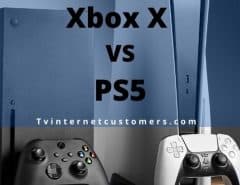Slow Internet speeds and frequent interruptions can easily ruin your video-streaming experience. Therefore, it is important to determine the ideal Internet speed for your home beforehand. This speed depends on the kind of streaming services you subscribe to. It also depends on how heavily you use the Internet. But before discussing the speed requirements for various streaming services individually, it is important to understand the concept of bandwidth.
Table of Contents
What is Bandwidth?
This term refers to the speed at which the data reaches your device. If it is significantly small in size, the data will take much longer to reach your device. If, however, it is larger, the data will reach your device much faster.
You might use several streaming services or engage frequently in online gaming sessions. If that’s the case, then it is better to subscribe to an Internet package with a higher bandwidth like Cox Internet Ultimate. If, however, you use the Internet for occasional surfing only, you can subscribe to a lighter package.
How to Determine Your Needs and Ideal Internet Speed?
How much speed is right for you depends upon your lifestyle needs. If you have a big household and everyone uses the Internet for heavy streaming, then you might need a heavy Internet package. Or if your family uses the Internet for casual browsing only, you can subscribe to a light package. To make sure that Internet signals reach everywhere inside the house, you can use a Nest Wi-Fi system.
Here’s how much speeds you need for various online activities like streaming and web surfing:
Web Surfing
If you live alone or if you have one other person living with you, the ideal Internet speed is 1-2 Mbps. This is only possible if you use the Internet for occasional web searching, checking your emails, or browsing social media. You only need speeds of 1 Mbps to do so. If, however, you have several members in your household, then you might need higher speeds.
Video Call
If you are working or learning remotely, then you might need to engage in video-calls the whole day long. For that purpose, you might need speeds of at least 4 Mbps. This speed will determine the high picture and sound quality for you. If you can compromise on quality, you can subscribe to a package with 1-3 Mbps speeds.
Gaming
For online gaming, the ideal Internet speed is 3 Mbps. This speed will determine that there are no recurring interruptions or outage issues. If, however, you play 4K quality games, then you might need higher speeds.
Netflix
To stream your favorite content on Netflix, you need speeds of at least 5 Mbps. So, make sure that you subscribe to a reliable package that guarantees no recurring outage issues. For instance, if you subscribe to a service like the Cox package, there’ll be no frequent Cox Internet issues. Such packages will allow you to stream Netflix content without any interruptions.
But if you want to stream content in high quality, then it is better to subscribe to a package with at least 25 Mbps speeds. This is because high-quality video streaming requires higher bandwidth.
Hulu
To stream quality content on this platform, you need speeds of at least 3 Mbps. If you can compromise on quality, then you only need speeds of 1.5 Mbps. For high-quality streaming, you’ll need to subscribe to a heavier Internet package. If you want to watch the videos in 4K, then you’ll need at least 15 Mbps speeds.
Disney+
To easily stream content on Disney+, you only need 5 Mbps Internet speeds. So, you can enjoy your favorite shows like The Simpsons, Star Wars: The Clone Wars and Encore! extra with such low speeds.
You might have subscribed to this service with Cox free Internet during the past few months. And paying for this service every month won’t be a problem for you. This is because it requires a very small bandwidth. But if you want to stream Disney+ content in high quality, you might want to subscribe to a package with speeds of 25 Mbps.
Amazon Prime
To stream Sex and the City and Twin Peaks extra without any interruptions, you need speeds of at least 1 Mbps. But if you want to stream your favorite content in HD, you’ll need at least 3 Mbps speeds. If you want to enjoy a movie night with friends with 4K quality streaming, then make sure you have speeds of at least 15 Mbps.
HBO NOW
To watch Game of Thrones and Chernobyl in HD, you’ll need speeds of 5 Mbps. You can still enjoy these shows with lower Internet speeds. But with lower speeds, there will be frequent interruptions as well.
YouTube
You might want to stay on budget by taking care of only your cable bill pay online. In that scenario, you might have considered watching content on YouTube. To watch content without any interruptions, you’ll only need speeds of 1 Mbps. If you want to stream videos in higher quality, then you might want to subscribe to a heavy Internet plan.
4K Video Quality
Finally, to stream content in 4K, you’ll need to have at least 15 Mbps Internet speeds at your home. But with this speed, there are risks of interruptions. So, to enjoy uninterrupted streaming, make sure to subscribe to a package with 25 Mbps speeds.